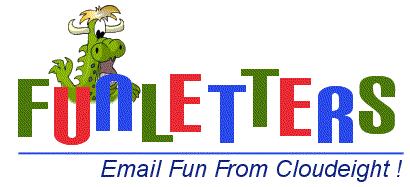
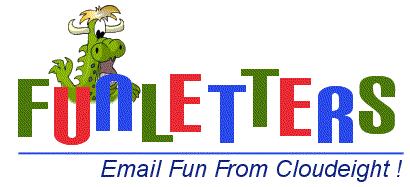
Return to Main Help Page *** Return to Funletters Home *** Contact Us
There are only three steps to using Funletters in Outlook Express and Vista Windows Mail! Note: Funletters are only compatible with Outlook Express Email Program, using Win 95/98/NT/2000/Me/XP and Vista Windows Mail. If used correctly, Funletters will have preset margins and contrasting text color!
Click HERE if you have installed Windows XP Service Pack 2 and are having problems seeing stationery (YES! Our stationery, QuickNotes, Funletters, and ALL our other products work GREAT with Service Pack 2)
First, Open your Outlook Express (or Windows Mail) email program and click Message, then New Message Using, as show below. Now click Select Stationery. This is a hands on tutorial, so go ahead and click Select Stationery to get to the next step.

All content is copyright ©2002 by Cloudeight Internet LLC (all rights reserved) Cloudeight Funletters® is a trademark of Cloudeight Internet LLC Image used on Logo designed by Cloudeight's Official Illustrator Dennis Cox, DJArt